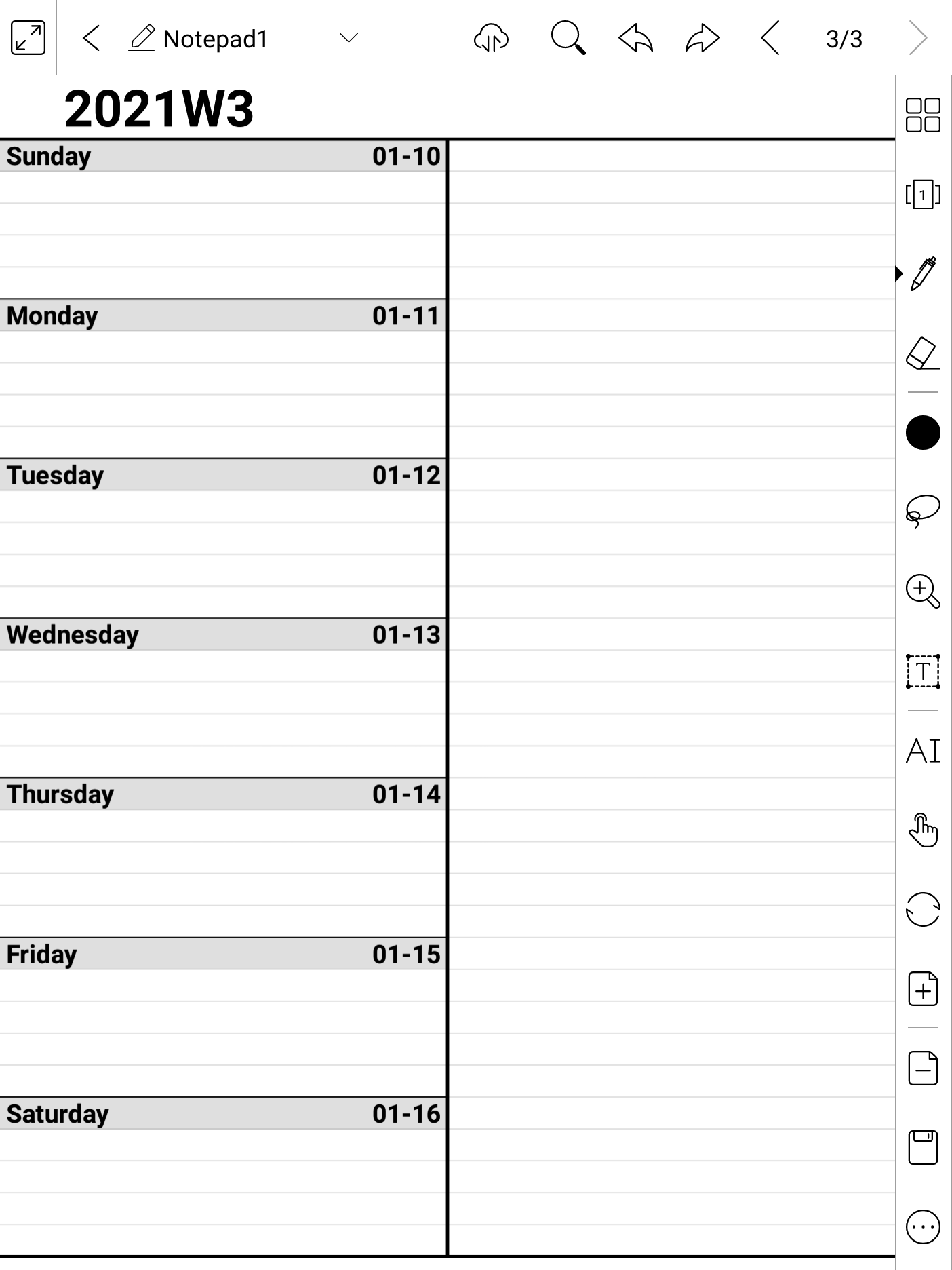Generate fancy templates
With the Tools for Boox application you can generate on-the-fly various customizable PDF templates on your device.
With the Tools for Boox application you can generate on-the-fly various customizable PDF templates on your device.
Tap on the templates dashboard icon.
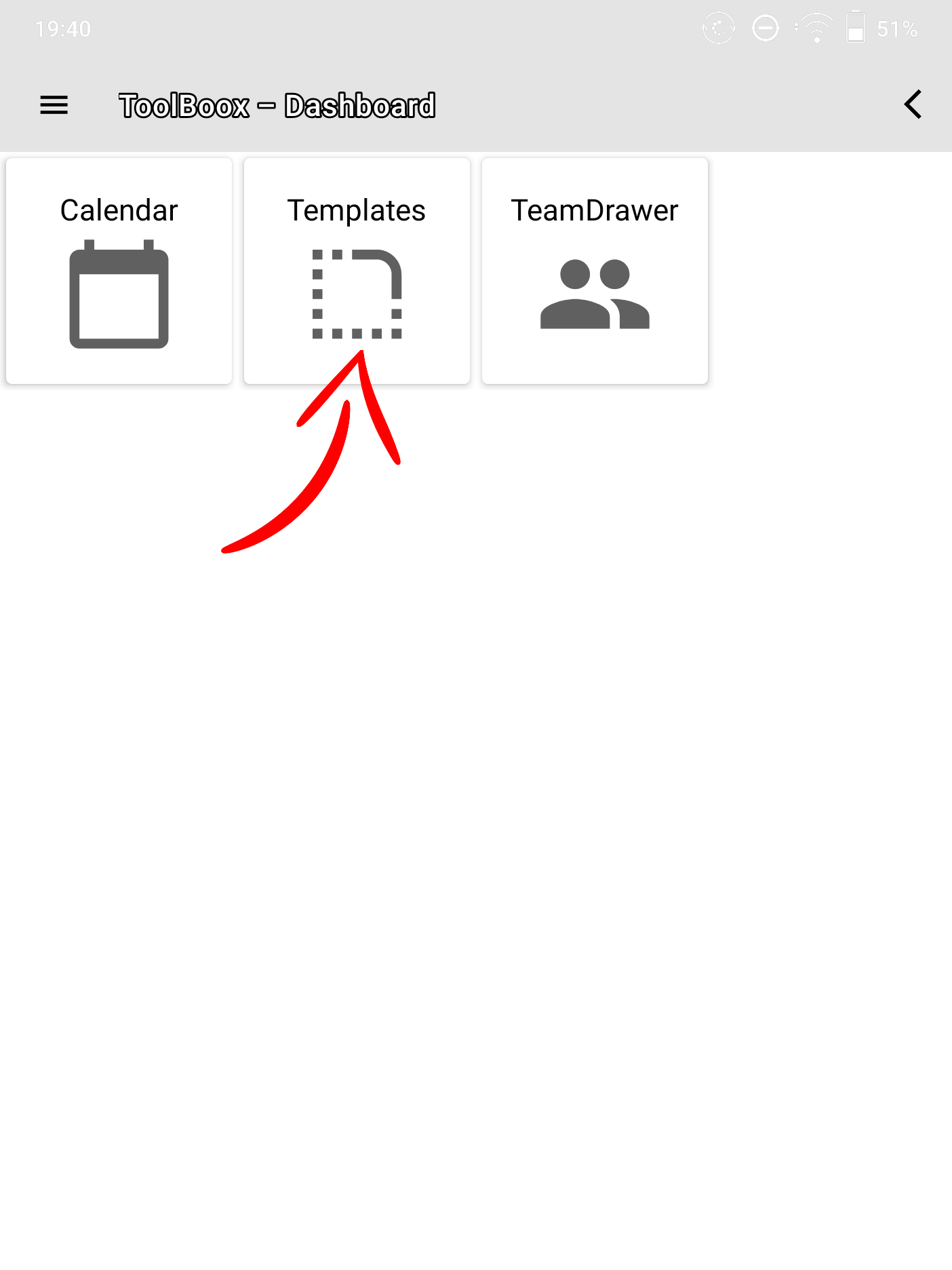
For example, tap on the Flat weeks calendar icon.
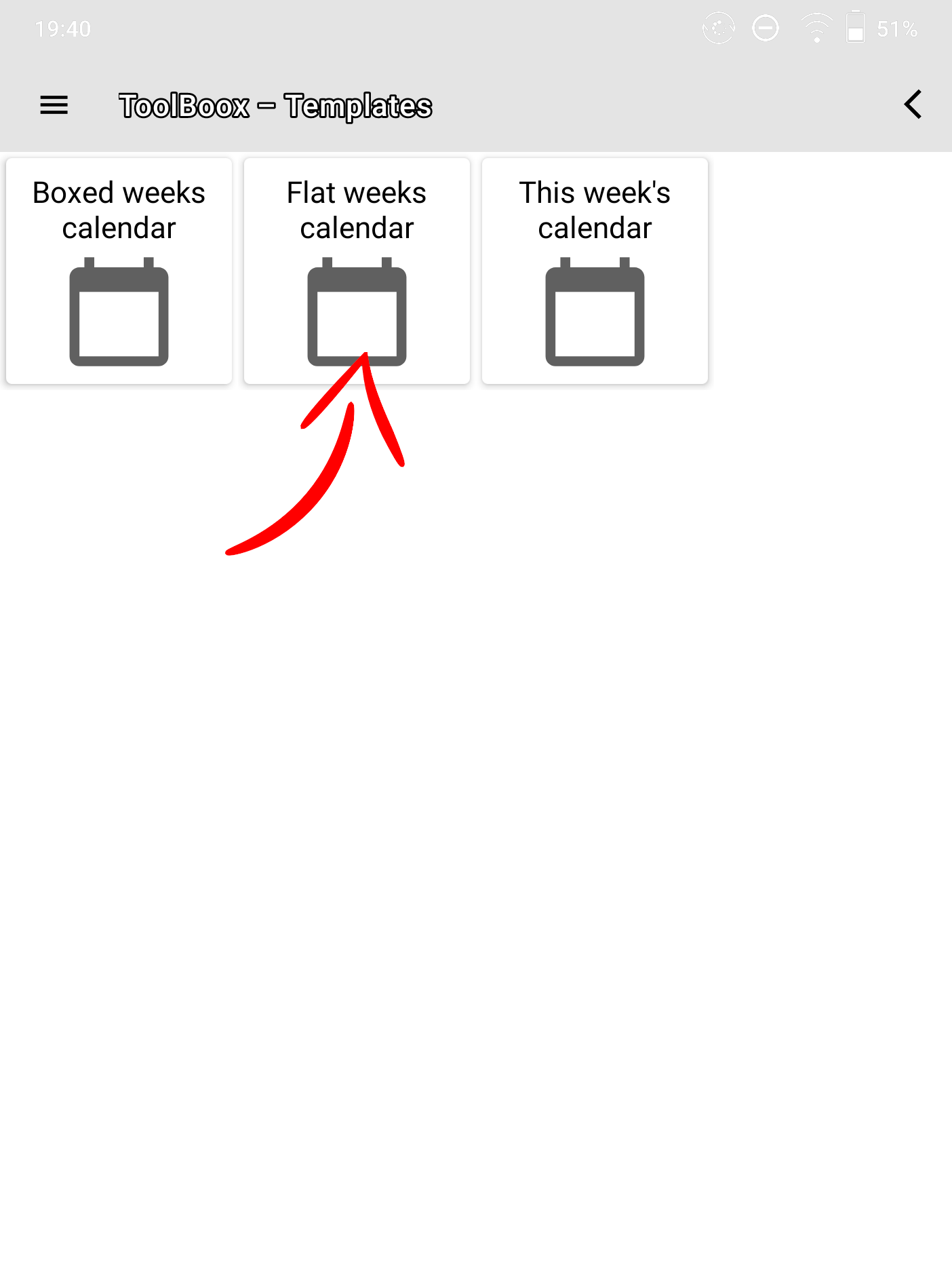
You can see the preview of the template page, you can apply some customization on the Settings tab, but now tap on the Export tab.
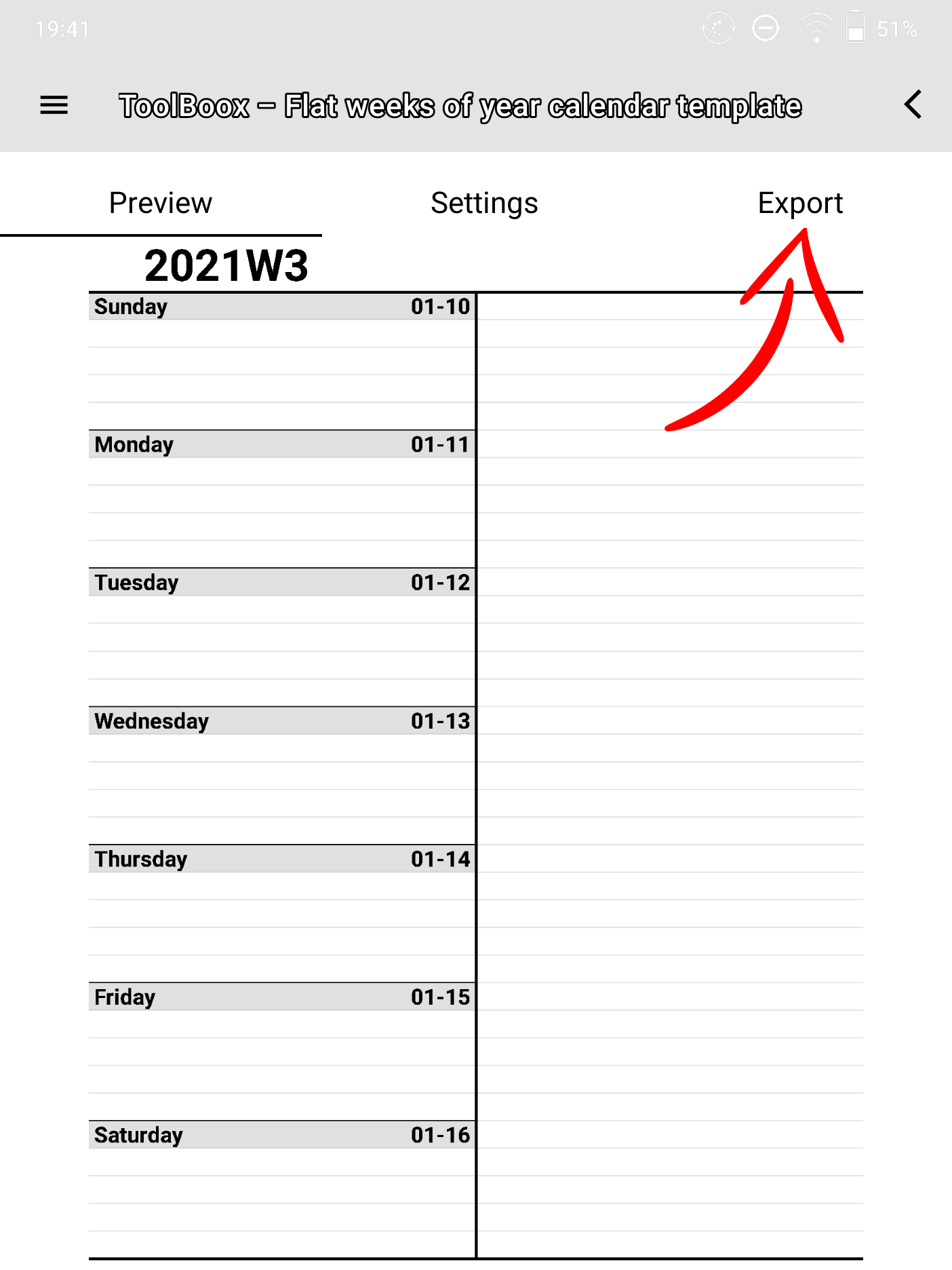
Congratulation, your fancy-will-be-customized PDF template has been exported! :)
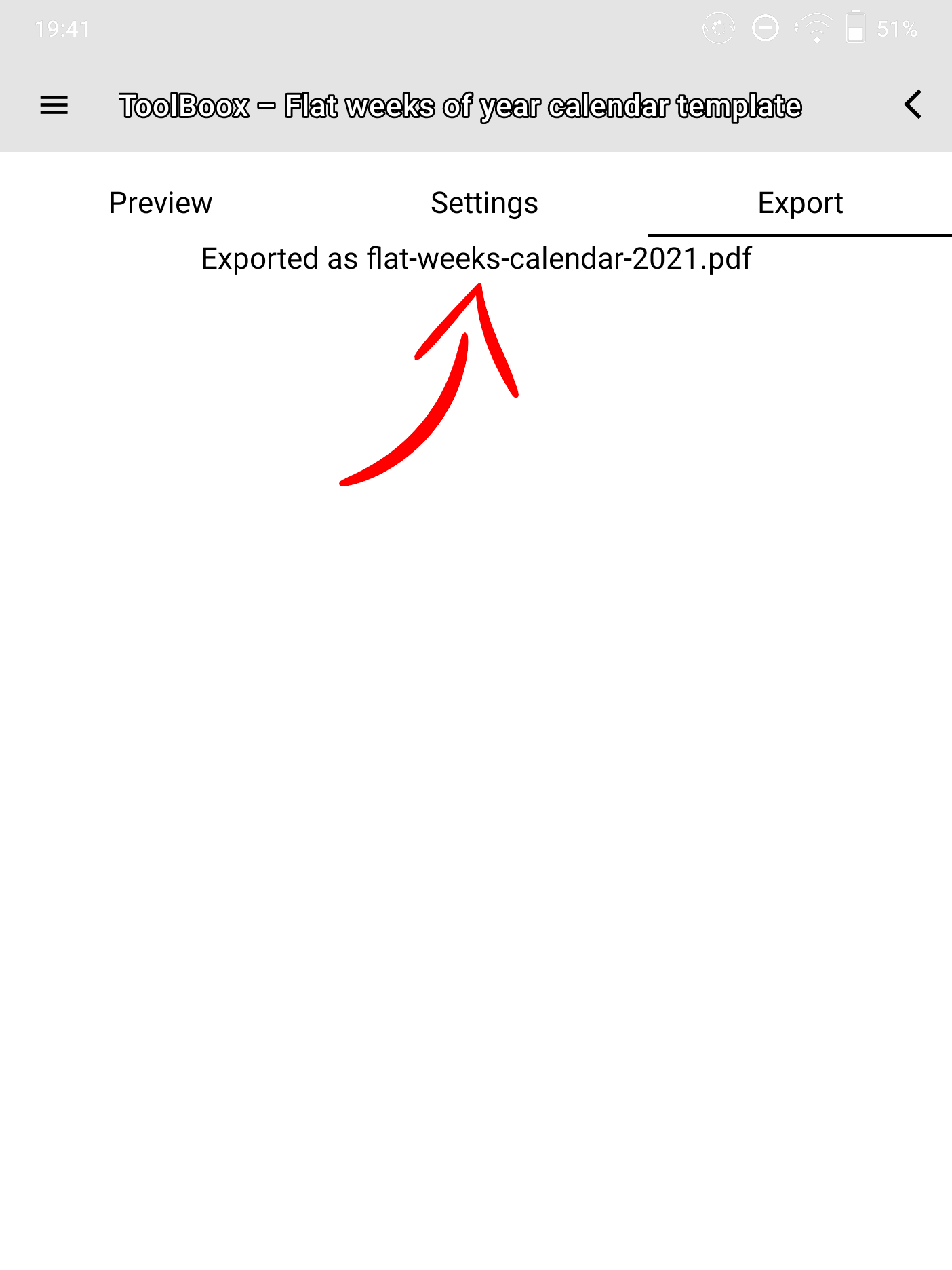
Locate it in the noteTemplates folder. You can rename it, if you want to.
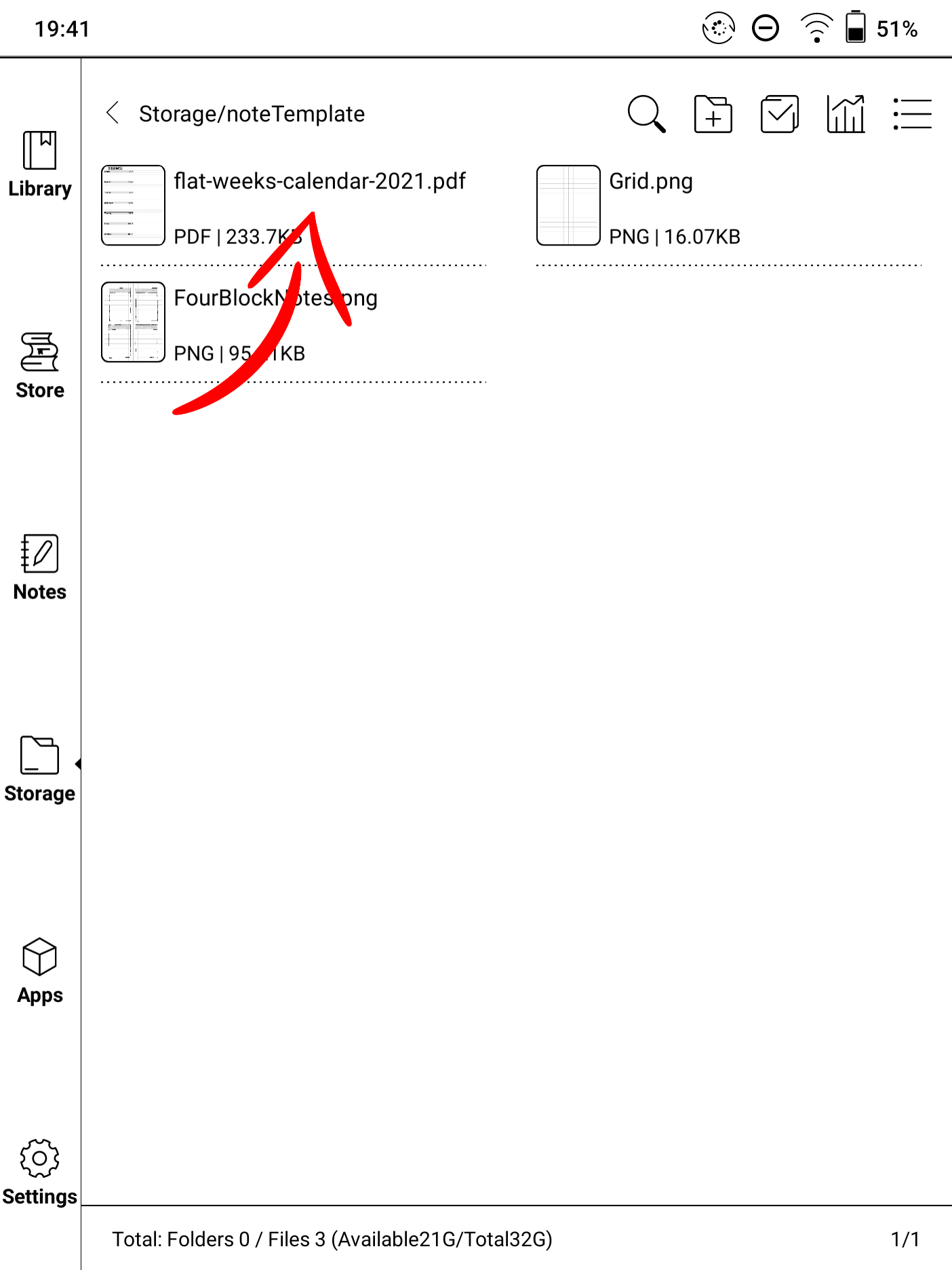
Open a new note, and tap on the layers icon.
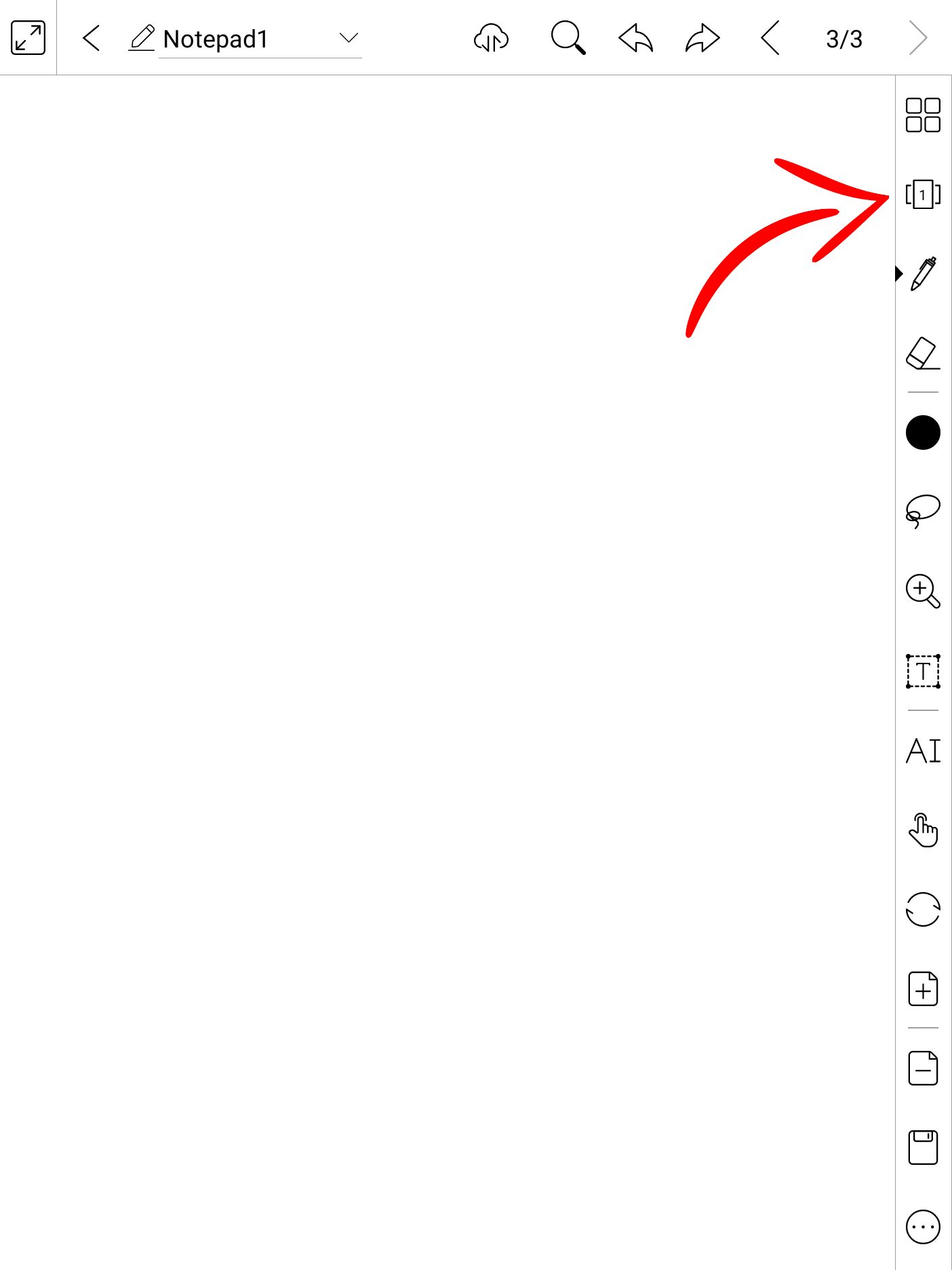
Tap on the Templates layer.
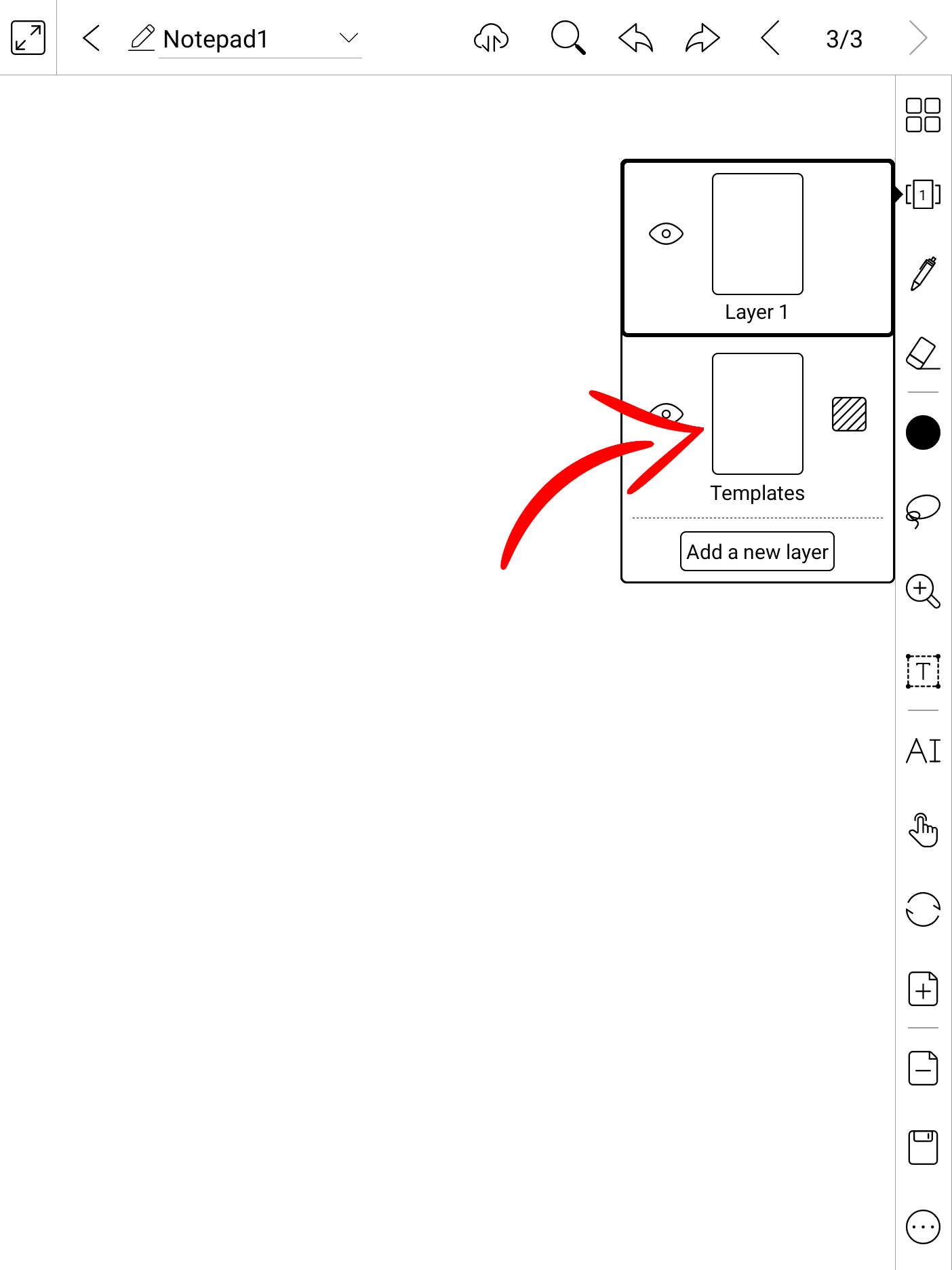
Locate your template in the Local templates tab.
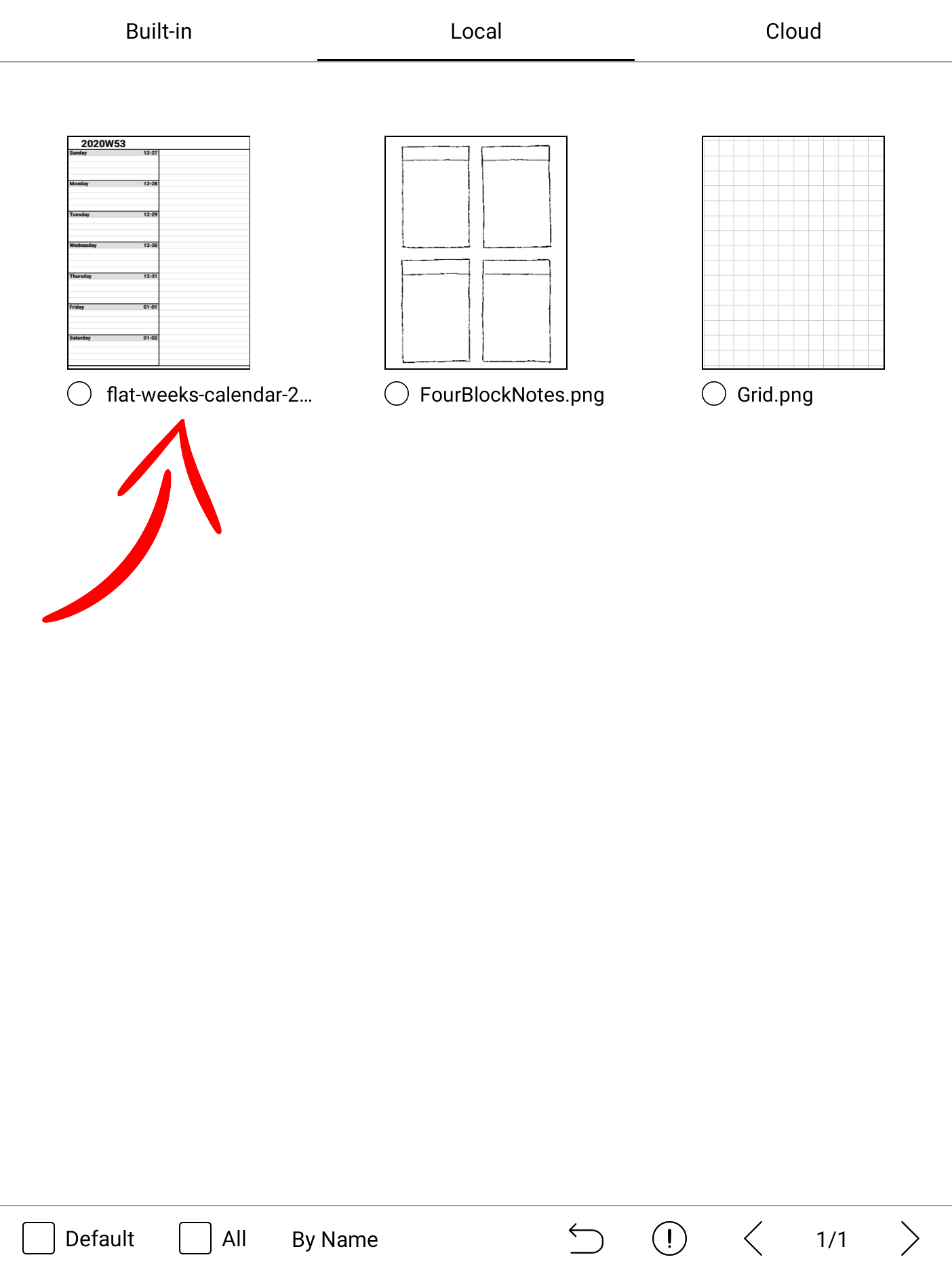
That's all, boys!